Im Laufe eines Arbeitstages sehen wir uns häufig mit zahlreichen geöffneten E-Mails, Terminen oder Aufgaben konfrontiert.
Um nicht jedes Fenster einzeln schließen zu müssen wird dann oft das ganze Outlook-Programm geschlossen und neu gestartet.
Unnötiger Weise, denn alle offenen Fenster lassen sich mit nur zwei Klicks ganz einfach schließen.
So geht’s:
1. In der Menüleiste wählen Sie den Punkt „Ansicht“ aus.
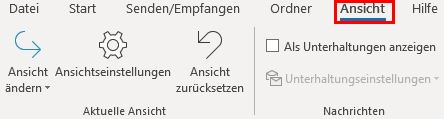
2. Nun wählen Sie ganz rechts den Punkt „Alle Elemente schließen“ aus und schließen so alle geöffneten Fenster.
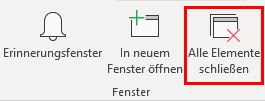
Über den Autor